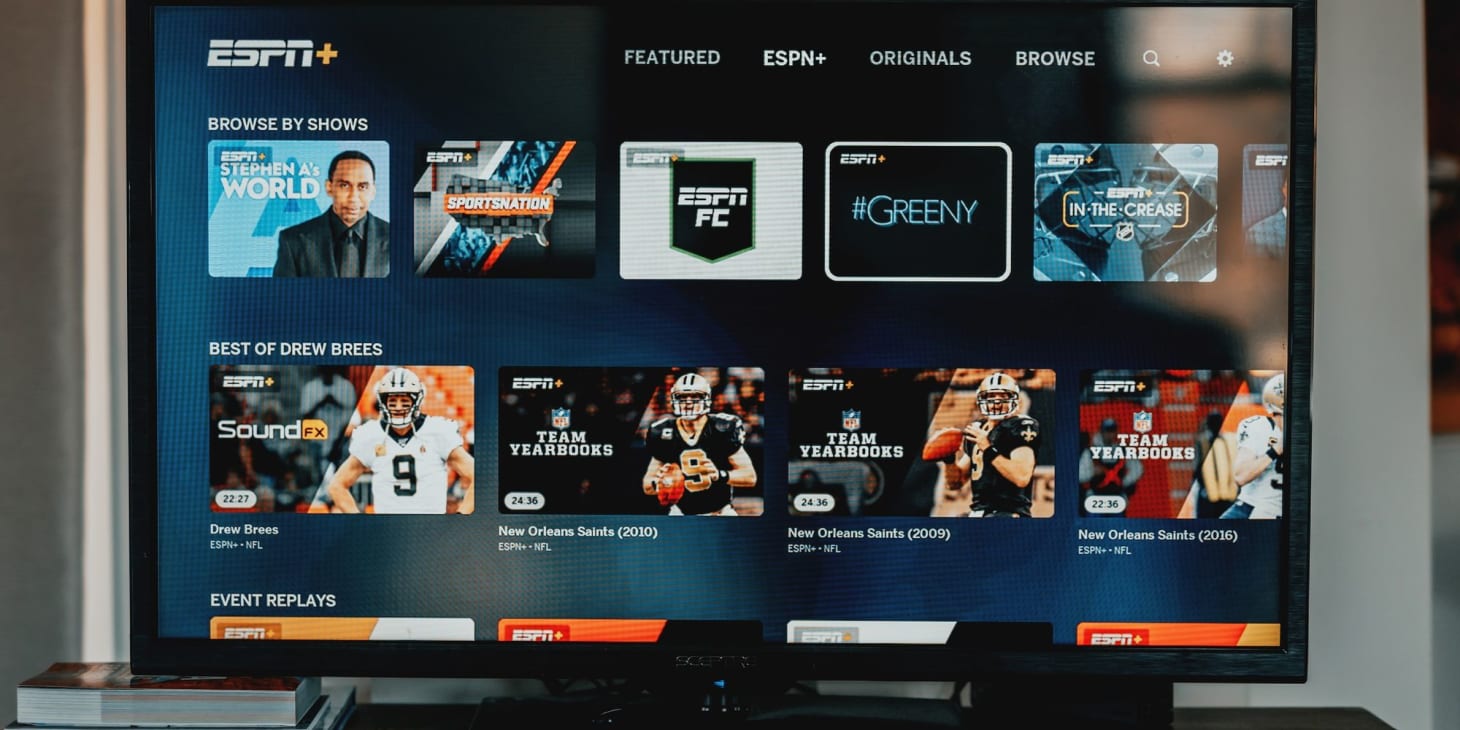
How to stream sports in the US - Best Tips
*Last updated: January 2026 - Streaming services, pricing models, and device compatibility reviewed.
Streaming live sports in the US can be a real pickle. With loads of streaming services, each of them working on different platforms, and weekly blackouts causing frustration by fans missing out on their team’s next game, the US streaming market can feel like an unsolvable puzzle.
However, we will try our best to assist you and with this article we hope to provide you with some guidance on how to stream various sporting events and leagues in the US as well as which setup is recommended if you want to see as much live sports as possible.
Step 1: Determine which leagues you want to stream
The first step in navigating the complex landscape of US sports streaming is deciding which leagues you’re most interested in watching. While the five major sports leagues in the US – NFL, NBA, MLB, NHL, and MLS – are widely known, your preference between them will significantly influence which streaming service best suits your needs. For instance, if you prioritize NFL games over MLB, that will guide your choice of platform later on.
Think about the types of sports and specific leagues you follow regularly. Are you more of an American football fan, or do you lean towards soccer, basketball, or hockey? Don’t forget niche sports or growing leagues, such as the WNBA or emerging eSports tournaments, which may have different streaming options available.
Once you’ve clarified which leagues and events matter most to you, you’re ready to move on to the next step.
Popular Leagues to Stream:
- NFL (National Football League): Widely available on platforms like NFL+, Paramount+, Prime Video, Peacock, and NFL Sunday Ticket.
- NBA (National Basketball Association): Stream games on NBA League Pass, ESPN, or regional sports networks.
- MLB (Major League Baseball): Check out MLB.TV or other networks like Fox Sports and ESPN.
- NHL (National Hockey League): Streaming options include ESPN+, Hulu, and NHL.TV.
- MLS (Major League Soccer): Now primarily streaming on Apple TV+.
Considering what leagues you follow will help streamline your search for the right service in the next step.
Step 2: Out-of-market services or live TV streaming services
Next, it’s time to focus on what kind of streaming service you need in order to watch the live coverage of your favorite sports. Basically, there are two different types of live streaming services for you to choose from, out-of-market services and live TV streaming services.
Out-of-market Services
These kinds of streaming services allow you to watch games of teams that are out of your market. Let’s say that you’re supporting the Yankees but live in another area than New York, then an out-of-market streaming service is a great option which gives you access to all of the Yankees games played outside the New York area. The same goes for the NBA and the NHL which makes the out-of-market services the perfect option if you’re either living in another area than where your favorite team is or if you just want to follow the rest of the team's games live.
Current Options for Out-of-Market Streaming:
- MLB: MLB.TV is an excellent choice for baseball fans who want access to out-of-market games without local blackouts.
- NBA: NBA League Pass offers comprehensive coverage of out-of-market NBA games, allowing fans to watch their favorite teams wherever they live.
- NHL: NHL.TV is now part of ESPN+, giving fans access to out-of-market hockey games.
- MLS: Starting in 2023, Apple TV+ holds exclusive streaming rights for the MLS. This groundbreaking deal provides fans with access to every single game without any blackouts, significantly enhancing soccer streaming in the US.
When it comes to the NFL it is somewhat more complicated and not as straightforward as with the NHL, NBA and MLB. While the streaming options have been increasing recently with Disney, Amazon Prime Video, Peacock etc. entering the NFL productions, there’s still a long way to go until the NFL can offer something similar to what for example the MLB can offer with its MLB Network. For now, NFL fans will have to patiently wait for a more compatible streaming service which allows them to watch out-of-market games without local blackouts.
If you’re a big fan of the MLS, the best choice is to subscribe to ESPN+. With ESPN+ you will get access to the majority of the games from the MLS as only a few will still be subject for local blackouts. The MLS will however, enter a new deal with Apple TV+, beginning in 2023, which will change the way of watching the MLS drastically. With the new deal in place, subscribers to Apple TV+ will be able to watch every single game from the MLS, no blackouts. This is a huge step for soccer and the MLS in the US and could potentially work as an eyeopener for the rest of leagues as we take another step towards full live streaming coverage and less national TV productions.

Live TV Streaming Services
If you can’t get enough of sports and you’re closely following the action from several of the major leagues, then a live TV streaming provider is probably the way to go. With a solid TV streaming provider you will be able to watch most TV channels live and follow most of the sports leagues week in and week out. Picking the right provider can however be tricky enough and with a number of options, all with its own selection of TV channels, it’s important to figure out what leagues you’re first and foremost interested in. Below we are listing some of the most used live TV streaming providers as well as a preview of their TV channel selection.
Popular Live TV Streaming Services (Updated 2026):
- Hulu + Live TV: $89.99/month – Includes NFL Network (+ NFL Redzone), ESPN, Fox Sports, CBS Sports Network, NBC Sports.
- YouTube TV: $82.99/month – Offers NFL Network (+ NFL Redzone), MLB Network, NBA TV, ESPN, Fox Sports, CBS Sports Network, NBC Sports, with unlimited cloud DVR storage.
- Fubo TV (Elite): $83.99/month – Comprehensive sports package including NFL Network (+ NFL Redzone), MLB Network, NBA TV, NHL Network, ESPN, Fox Sports, CBS Sports Network, NBC Sports.
- Sling TV (Orange + Blue + Sports Extra Add-on): $65+/month – Includes NFL Network (+ NFL Redzone), MLB Network, NBA TV, NHL Network, ESPN, Fox Sports, NBC Sports Network (availability varies by region).
- DirecTV Stream (Choice Package): $94.99/month – Provides access to MLB Network, NBA TV, NHL Network, ESPN, Fox Sports, CBS Sports Network, NBC Sports.
Key Considerations:
- Price Variability: The cost of live TV streaming services can range widely. While more budget-friendly options like Hulu + Live TV are available, premium services such as DirecTV Stream may cost over $100 per month but offer more extensive channel lineups.
- Regional Availability: Always verify the channel availability in your specific region. Some channels or sports networks may be restricted or unavailable, affecting the overall value of the service.
Clearly, depending on which live TV streaming provider you choose to go with, the prices vary substantially. While Hulu Live costs only $69.99, there are those providers that charge $100+ per month for less content. It’s well worth the time to look up the different options and see which provider that suits your needs.
Another important note is to always check how the different providers work in your region. In some cases, parts of their channel selection might not be available in your region and therefore not worth your money.
Step 3: Subscribe to a Live TV Streaming Service and Stay Updated
Once you’ve chosen the live TV streaming service that fits your needs, it's time to subscribe and get set for non-stop sports action on your preferred streaming devices. With your subscription in place, you’ll be able to enjoy a vast range of live sports from anywhere, ensuring you never miss a moment of the action.
Maximize Your Viewing Experience:
- Watch on the Go: Most live TV streaming services offer mobile apps that let you stream games from anywhere, making it easy to catch games while traveling or on the move.
- Device Compatibility: Whether you’re using a smart TV, streaming stick, console, or smartphone, make sure your chosen service is compatible for seamless streaming.
Stay Informed with Livesportsontv.com: For the most accurate and up-to-date schedules, Livesportsontv.com is your go-to resource. We provide comprehensive coverage with detailed programming schedules from all major sports channels in the US, so you know exactly where and when to watch your favorite games. From live broadcasts to streaming options, Livesportsontv.com ensures you stay informed about upcoming matches, game times, and network availability.
Tips for Getting the Most Out of Your Subscription:
- Set Notifications: Utilize app features that send alerts before your favorite teams’ games start so you never miss a key play.
- Explore Add-Ons: Many streaming services offer premium add-ons, such as sports packages with RedZone, NBA League Pass, or extra DVR space for recording games.
- Optimize Streaming Quality: Ensure your internet speed is sufficient for high-quality streaming. For HD streaming, a speed of at least 10 Mbps is recommended, while 4K streaming may require 25 Mbps or more for a smooth experience.
With your setup complete and your subscription active, you can sit back and enjoy the best sporting events the US has to offer. And for ongoing updates, game schedules, and additional streaming tips, remember to check in regularly with Livesportsontv.com.